The new BBANYS website makes it extremely easy for you to manage your event registrations. With various events held throughout the year such as webinars, Town Halls, and of course the Annual Meeting, it is important to be able to review your own registration history and see details for upcoming events.
To access your event registrations, login to your profile and click on the "My event registrations" tab. From there you will be able to see all your event registrations, registration type, and status. You can also search for specific event registrations and filter by upcoming or past events.
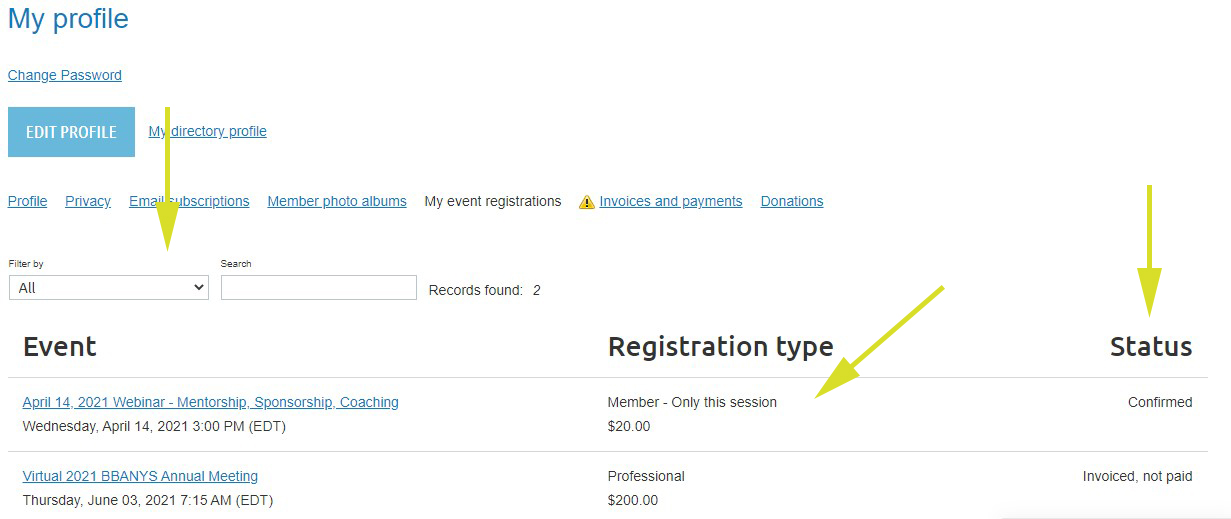
If you want to see additional details for a specific event registration, click anywhere in that event row to be taken to a new page with more information (note: you should not click on the underlined event title, though, as that will lead you to the event's general information/registration page).
On the event registration details page, you can complete actions such as adding the event to your calendar (either online or offline via an .ics file) or cancelling registration if necessary.

If you click the "cancel registration" button, you will see a popup asking if you are sure if you want to do so. You can either click "cancel registration" to confirm or "close" if you do not want to move forward with cancellation.
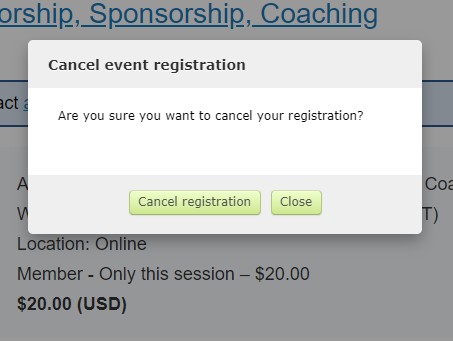
Back on the main "My event registrations" page, you can view the status of your event registrations, such as "confirmed", "cancelled", "in progress", or "invoiced, not paid". For in progress registrations, you can either continue through the registration process or cancel. Incomplete registrations (and any other unpaid balances) will also appear in a popup in the bottom right corner.
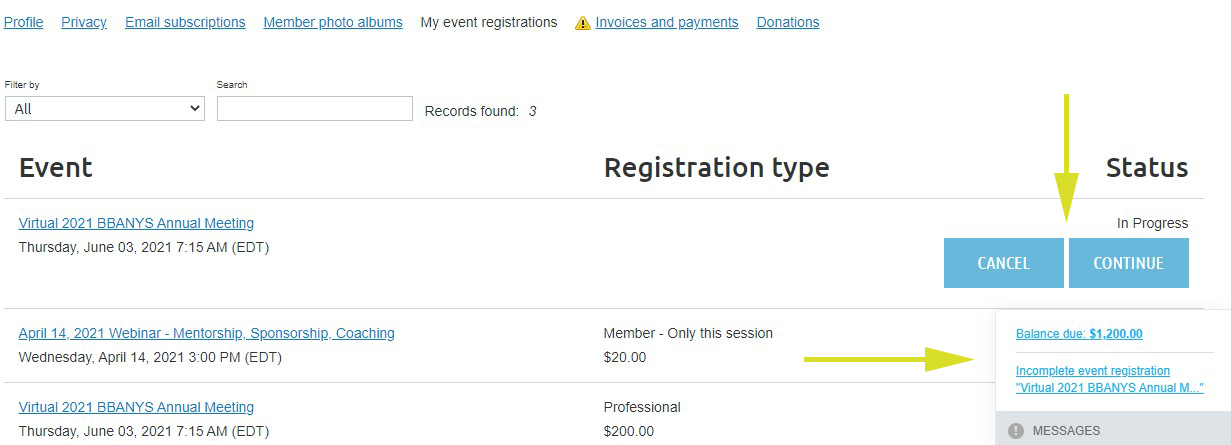
If you have an event registration with the status of "invoiced, not paid", click through to the event registration details page to remit payment. Remember, your event registration is not considered complete until payment has been submitted and received by the Central Office. Once you are on the event details page, you will see options to "view/pay invoice" by credit card, "cancel registration", or add a "new registration".
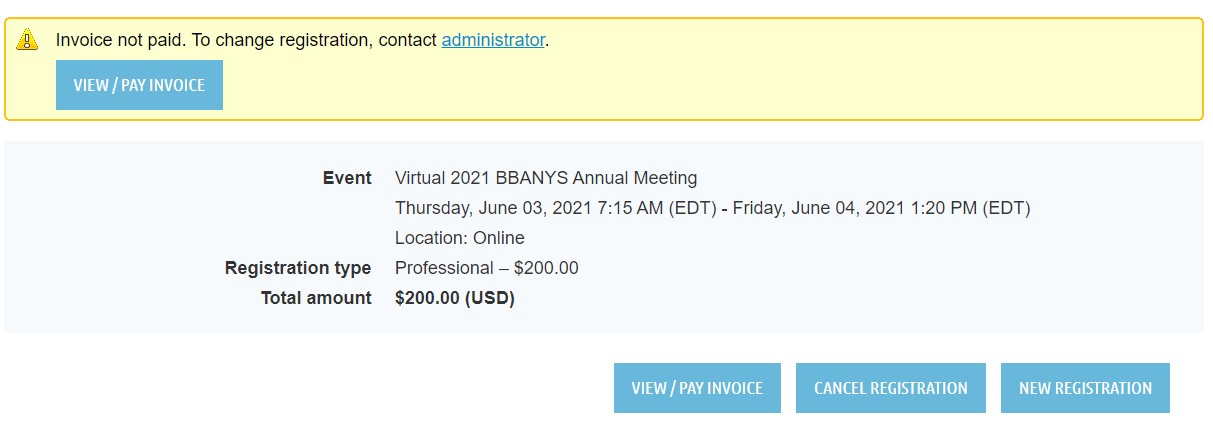
You can also pay any unpaid event registration balances from the "Invoices and payments" tab. If you have multiple open event registrations or store items, you can choose to pay the total balance by clicking the "Pay online" button. Or, if you would just like to pay for a single event registration, click on the individual invoice number.
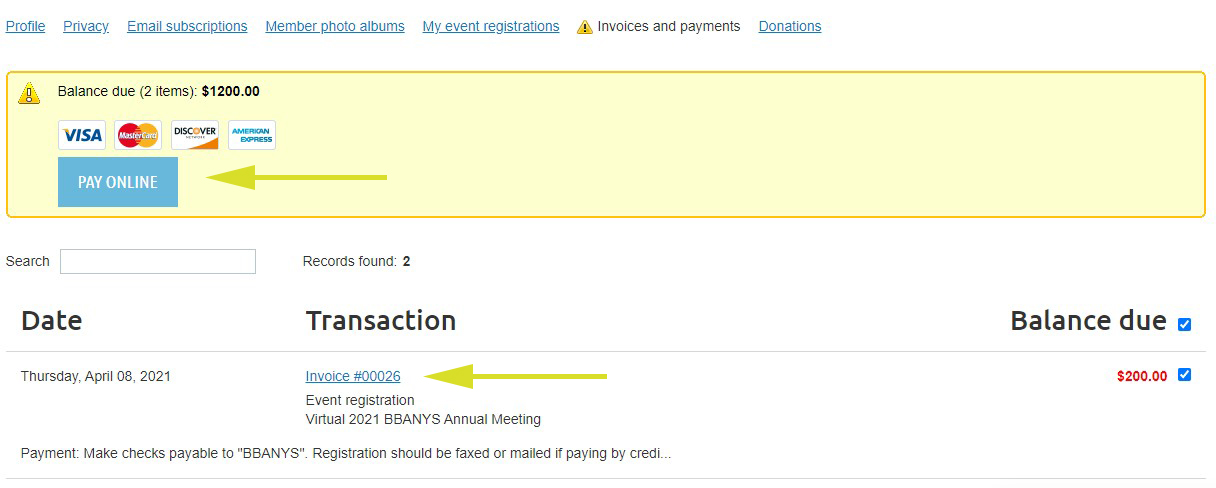
We hope that you find it convenient and easy to be able to manage your own event registrations. If you have any questions about registering for an event or managing registrations, please contact us at bbanys@bbanys.org. Now it's time to go register for our next event!
